Product Update: Import from Slack, Notion & Loom support, and easily add people using TEAMS.
With Rock, we're building the front-end for any team and a big part of this is to integrate with as many other apps out there so you don't need to switch between different apps to get work done.
In the latest release we have a handful of super useful integrations now available on Rock:
- Notion - you can now add Notion to the Files mini-app in a space. This makes it easy to find all your Notion docs together with all your other cloud files and makes it easy to attach Notion docs to specific tasks.
- Loom - you can now easily send asynchronous videos/screen recording using Rock. This works in addition to the synchronous video meetings through Zoom, Google Meet, and Jitsi we already supported.
- Slack import - stop slacking, and start rocking is now even easier. You can import all your Slack messages into Rock so you don't need to be worried about losing any messages. Best of all, you can know get rid of those irritating Slack limitations.
We also have a bunch of other features that will make your more productive and grab back control of your day-to-day work:
- Activity panel - activities are now organized by space so you can more easily triage and follow up on messages, task updates, and more.
- Improved team management (TEAMS) - easily add, remove, and suspend users across your entire domain on the TEAMS plan.
More details on all of these shiny new features below.
Notion integration with Files and Tasks mini-apps

You can now add Notion to the Files mini-app in a space and attach Notion docs to tasks in Rock.To get started, check out the following steps:
- Go to the Files mini-app in any space
- Select the (+) button and then select Notion
- Go through the linking process to connect Notion to Rock
- Select specific folders or documents to be added to a space
- All your Notion docs will now be displayed in the Files mini-app and will show up as an attachment option on any task in this space.
Loom integration for async video sharing

You can now easily send asynchronous videos/screen recording using Rock with Loom. To get started, follow these steps:
- Make sure to have the Loom extension for your browser installed (download)
- Select the video camera icon at the bottom of any space
- Select Loom and go through the steps to use Loom with your browser
- Once the Loom video is recorded, you can easily share this in the space by adding the URL to a message, task, note, or topic.
Activity Panel - group by space and filter by unread or by mentions
Keeping up with updates on Rock is now a lot easier with the improved activity panel. Updates are now organized by space so you can quickly triage, and follow up on specific activities.
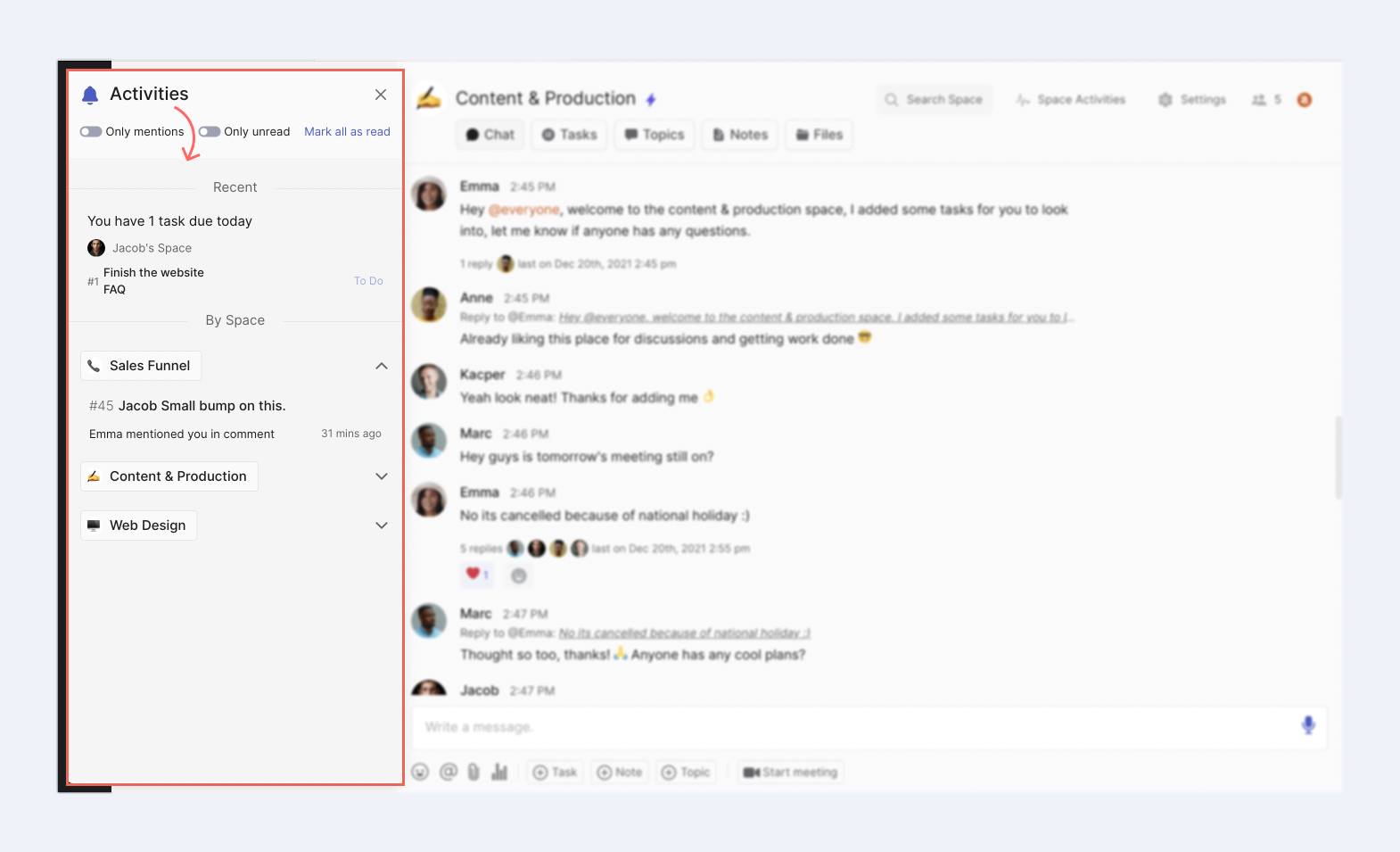
Spaces in the activity panel are sorted by recent updates with the most current one being displayed on top of the list. Expand the space dropdown to go through the latest updates in that particular space.You can now also filter the activities in two important ways:
- Only mentions: Only see activities where you have been directly mentioned in the panel.
- Only unread: When selected, notifications are cleared out of the panel after reading them. If you still need to find them back you can always turn off the toggle for all past notifications to appear.
Tasks that are due on that day will also appear in the Activity Panel so you are quickly reminded of work that has an upcoming deadline. Available on web, desktop, and mobile apps.
Note: updates in the activity panel are not connected to system notifications. Read more about notification management in this dedicated help guide.
Import from Slack
You can now import messages from Slack into Rock spaces. This makes it easier to stop slacking as you don't have to go back and forth to find past conversations hidden away in Slack.
The import from Slack feature also allows you to quickly invite new people to Rock and have spaces set up with all your past communications. This is only available on web & desktop.

Better member management on TEAMS - Add, remove, and suspend users from different spaces in one go

If you want to add add, remove, and suspend users across your domain up till now it's been a lot of manual work as you've needed to do this for each space and each user.
With improved member management (available only on the TEAMS plan), you can now do all these things in bulk so adding, removing, and suspending users becomes a breeze:
- Go to Settings
- Select Domain Admin and then Members
- Use the checkboxes in front of each user to create a group of users you want to perform an action on.
- Once at least one user is selected you will see options to Add to spaces, Remove, or Suspend.
Improvements to the mobile app (iOS/Android)
The features above are also available on the mobile apps. For a full list of mobile features, see below:
- Notion integration in the Files mini-app
- Send multiple attachments in one chat message
- Move chat messages into comments for tasks, notes or topics with Tap to Organize
- Filter by assignee on calendar view
- PRO plan: iCal integration for the Tasks mini-app
- Various bug fixes and improvements
Download the mobile app

If you have any questions or suggestions you are always welcome to ping us in the Rock Support and Updates space.




















